Looking for tips for working from home? It seems 2020 forced a lot of workers to make the adjustment to work from home. And that change might be permanent for some. Having the flexibility to skip the commute and work from your dining room table is generally a good thing. But there are both pros and cons to having a home office.
These tips and habits I offer below are all things I’ve learned while working from home for the past 20 years. Various jobs I’ve juggled from a home office in the last two decades include everything from selling real estate, consulting, to owning a bed and breakfast. And now as a freelancer and blogger for the past 10 years, the many hats I’ve worn include writer, photographer, social media manager, and publisher. And since the 2020 pandemic, I’ve also been broadcasting live television cooking shows from home too. What a whirlwind it has been!
I hope this list of tips for working from home will not only make you more productive, but also set some boundaries to help you find work/life balance too. And if you’re creating an at-home business of your own, I have specific suggestions for you at the end of the post.
14 Practical Tips For Working From Home
1 – Get Dressed
If you’re working from home for the first time, it can be very tempting to stay in your pajamas. And believe me, even after 20 years, there are hectic days where I still end up staying in my pajamas all day too. There’s a reason freelancers joke about it … because it’s true. But one of the best things you can do for yourself is to get dressed in clothes that are at clean and comfortable if not moderately professional. And while you don’t need to be as dressed up as you would for an office, getting ready in the morning helps set a positive pace for your day.

My and Pete on a work-from-home day. Professional up top, casual below the waist.
Now, you don’t need to wear a suit or be formal. In fact, I’m a big believer in comfort. So while I might not wear pajamas (most days), I do tend to favor stretchy comfortable clothes. My work-from-home uniform is typically leggings and a nice shirt. If I have a Zoom call or video meeting, I’ll usually throw on a cardigan or jacket and some jewelry to dress it up a bit. My thought behind wearing athletic leggings isn’t just for comfort as I sit at my desk, but it also motivates me to stretch and go for walks throughout the day.
2 – Find A Motivating Playlist
Having a motivating playlist of music is essential to help you focus. Especially since there won’t be that white noise and hum of other officemates or humans clicking keyboards and having conversations around you. The silence can be unsettling. When I’m writing, I usually go for classical music or an upbeat instrumental world vibe like flamenco guitar. There’s also a ton of upbeat jazz playlists available for free on Youtube. The jazz Youtube playlists are typically a few hours long, so they’re ad-free and can get you through half a work day.
But when I’m cooking and setting up food for a photo shoot, editing photos, or anything where I don’t have to concentrate on typing, I go for rock or pop music. My playlists typically include bands and artists like Jessie Cook, Guitarra Azul, Walk The Moon, and Ok Go. Pick music that motivates you and will keep you on task throughout the day.
3 – Write Down One Goal For The Day
Every day write down the ONE thing that if you got it done, would make you feel accomplished or move you forward in a project or a goal. Working from home, the lines between work life and home life blur quite a bit. So having one main goal will help you stay focused throughout the day when you’re tempted to throw in a load of laundry. Plus, if you’re working by yourself, having a goal written for the day is a good way to feel a sense of accomplishment once the task is done. Having a daily goal also helps with that sneaking feeling of lack of accomplishment from a never-ending to-do list.
4 – Follow A Set Schedule
Let me start by saying there’s some flexibility here. While working at home, unless you have set hours for Zoom appointments or phone calls, your schedule doesn’t have to be a strict 9-to-5 work day. My typical schedule when I work from home is 10-to-6. I use the mornings to work on my other goals like fitness, yoga, and meditation. I tidy up the house a bit too, get dressed and ready, and then sit down at my desk at 10am.
But the tricky thing is, if you work from home it can be easy to end up working all the time. Especially since your computer and to-do list is within eyesight and hard to ignore. Days can start to blur together and before you know it you think Sunday is Monday. But having a set schedule, I find, makes me more productive during those set hours. Plus, I feel less guilty about doing non-work related things at the end of the day. I’ll cook dinner, go for a run, hang out with friends, or dive in to one of my hobbies.
5 – Work From A Desk
If working from home is temporary and you don’t have a home office, set up shop at your kitchen table or some other workspace. Have a place where you can organize the things you need: laptop, a note pad, pens, your planner. Perhaps add a green plant and your favorite coffee mug. This will help you focus and get into a groove with “at work” time at home. It’s a bonus if you actually have a spare bedroom that you can use for a home office so that there’s a door to shut at the end of the work say and provide a physical barrier to your home life.
For me, my home office is actually my dining room table. Which works well since I need to spread out projects or sometimes set it up for food photography. At the end of the day, I’ll close my planner, close all the files on my computer that I was working on, light a candle on my desk/dining table, and use my computer to play music. This mentally signifies the “end of day” for me.
6 – Use A Timer
If the day seems to be dragging on, or there are lots of interruptions (or distractions) taking you off tasks, use a timer to track your time. I find this especially helpful when checking emails or even simply reading the news in the morning as it is easy to loose track of time. Setting a timer for 15 or 20 minutes when checking email helps you focus, eliminate junk faster, and respond to necessary emails more quickly.
To help you track time, check out the pomodoro method. The pomodoro technique is really simple, just set a timer for 25 minutes and work on a specific task for that set amount of time. Then, take a 5 minute break before starting again. It’s called the pomodoro method after the old tomato shaped kitchen timers (tomatoes are pomodoro in Italian). There’s a great phone app that utilizes the pomodoro technique called Be Focused. Of course, you could simply use the timer on your phone too.
7 – Create A Habit Tracker
If following a set schedule, or setting a timer seems awkward to you, create a habit tracker instead. You can use a habit tracker to keep track of common daily tasks that need to get done for your job, such as writing email newsletter drafts, or posting social media. But you can also add personal things too. Healthy habits like exercise, drinking enough water, walking 10,000 steps a day, etc.
8 – Don’t Multitask
Distractions are aplenty at home. There’s Netflix. Laundry. Closets to organize. I’ve been working from home for so long that I’m not ever tempted to watch TV during the day. I confess, I do get distracted by a pile of laundry, though. When I feel like procrastinating, cleaning the house makes me feel productive. But when we try and do multiple things, we loose focus and time. Remember the timer I mentioned above? This is a great way to keep yourself on track. I use an app called Be Focused to time myself for tasks. But the best think you can do for yourself is to focus on one task at a time, and save the laundry and dishes for after ‘work’ hours.
9 – Take A Lunch Break
It might be tempting to work through lunch, or just eat at your desk. And I confess, I do this sometimes. But you need a break. Make a healthy lunch and take it outside to your patio or go to a park if the weather is nice. And if that’s not an option, and your dining room table is your office, take your lunch to the couch and read a book, watch a half hour show, or watch something inspiring like a Ted Talk. But taking time out for yourself midday will help you avoid burnout and motivate you to be productive in the afternoon.
10 – Get Outdoors
Work can keep us in front of our desk or computer for hours on end and it’s good to change up the work-day scenery a bit. Getting outdoors could include anything from taking a break to go for a quick walk, to setting up your office on the porch or patio for the day.
If you’re just taking a break, set a timer so you don’t have to constantly check the clock and you can just enjoy fresh air and nature for awhile. And if you decide to work on your patio for the day, make it fun! Set up a little beverage and snack tray and play some music to turn your patio into your favorite cafe. I did this during quarantine in 2020 as I was so used to working in coffee shops while traveling. And changing the scenery lightened my mood and helped me focus on writing too.
11 – Make Connections
You need a water cooler. Not a literal one, but a place where you can virtually chat with coworkers, colleagues or friends during the day. If you feel isolated from people while working from home, intentionally try to make connections with people throughout the week. That could be a simple as a Facebook group or Clubhouse room, especially one that has a focus on the business that you’re in so you have a place to go to for advice and connections.
But simply calling up a friend during a break, or starting an after work hobby that’s social will help you feel more connected and less isolated if you’re working alone. I’m an extrovert that works from home, so I need my “talk” time with friends and other bloggers.
12 – Disconnect From Digital After “Work Hours”
Limit the amount of time you spend on your phone after work hours. I know, in this digital age, this one is tough. But our brain views our phone as “work,” even if it is just scrolling the latest social media app. Checking your phone could start off as innocently as, “I’m just going to play Candy Crush!” And then turn into, “wonder what news is trending on Twitter? … oh, I might as well check email.” And down the rabbit hole you go. Try and intentionally be in the moment after your set work hours. Go for a walk, cook a meal from scratch, read a non-work related book, or start a new hobby.
13 – Set Work/Life Boundaries
This one is a tough one. When you work from home, it’s easy to have all work/life boundaries blurred. It could be as sly as starting to check and answer email right before bed. Or trying to get a head start on the week by finishing up a project on a Sunday instead of spending time with your family. Not setting definite work/life boundaries is a recipe for burnout. Here are ways I try to create work/life boundaries while having a home office:
- Schedule Personal Time: Plan or schedule free time for yourself and stick to it. This could be a fun weekend activity that gets you out of the house and away from your computer. Or a simple mid-week coffee break to catch up with an old friend.
- No Email After Hours: Do not send or answer email outside of your set work hours. Doing so sets a precedent with your coworkers or clients that you’re available 24/7. One of the things that helps me is setting a timer (like a mentioned above) to spend a half hour on email in the morning, and a half hour on email mid-afternoon. It gets me motivated to get-in, get-out, and get it done quick. I’m ruthless with what I either file, delete, or respond to. If you’re using Gmail, you can even set up filters to automatically sort emails into folders for you to look at at a later time.
- Remove Your Phone Number From Your Email Signature: One thing that has started to creep into working hours is texting. And this is particularly problematic if you have clients in different time zones. It is impossible to ignore a text, and it is especially blurring the lines between work/home life when you get one really late at night. I try and schedule work calls as conference calls or Zoom meetings instead. I’ll give my number to long-term clients, but learned to not give it to every client.
14 – Start A Creative Hobby
Have you ever experienced a state of flow? You know that feeling you get when you get lost in an activity and loose track of time? That’s flow. And we feel it most when learning something new or doing something creative. Don’t feel pressured to pick something you’re good at, or spend your free time pursuing a side hustle. Just find a hobby simply for the joy of doing it. My creative habits include online piano lessons and knitting. I’m less than steller at both. But learning something new that is an art gets me to stop thinking about everything else for awhile. And it’s a sneaky form of meditation, because when you’re learning something new you’re 100% in the moment.
RESOURCES FOR HOME BUSINESSES
Turning working from home into a full time gig. Creating a blog or other at-home business? Even if you’re just starting out as a freelancer, here are some useful resources to help you get organized. It includes everything from help with filing business entity paperwork, accounting, payroll, and marketing too..
Setting Up A Business Entity: If you start a business from home, you might want to file as a business entity such as an LLC or S Corp. Definitely talk to an accountant to give you advice and help you decide. And when you’re ready, check out Inc File to help you quickly and easily file the paperwork you need.
Bookkeeping + Invoicing: For easy invoicing that automatically emails reminders to clients, and a simplified way to keep track of expenses, I recommend Fresh Books. It’s easy to track expenses since they have an option for connecting your bank accounts. Plus, invoicing is an automated breeze since Fresh Books can send reminders to your clients for when payments are due, and notify them if it’s late.
Accounting: Because running a business can get a little complicated and time consuming, you need an accountant to handle your books. I’ve been using Mazuma USA for years now. They provide a detailed monthly Profit and Loss statement and they handle my personal and business and income taxes for a great monthly rate.
Payroll: Utilizing a payroll company simplifies budgeting and taxes. Plus, you’ll easily be able to follow the popular business advice of paying yourself first! Gusto is a very helpful and resourceful payroll company and is able to handle all your forms online, which is a big plus!


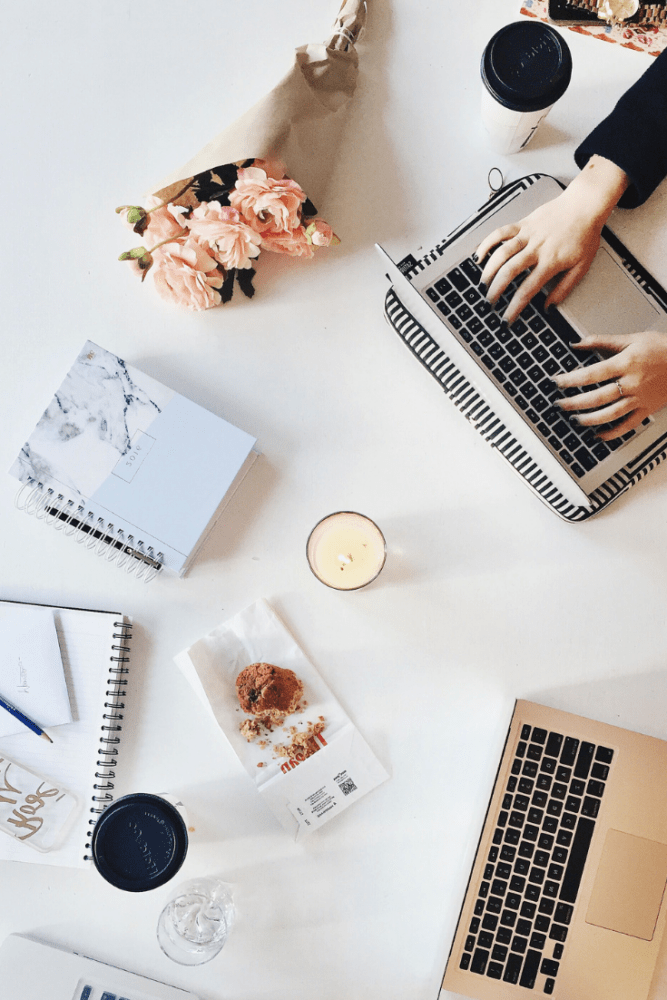


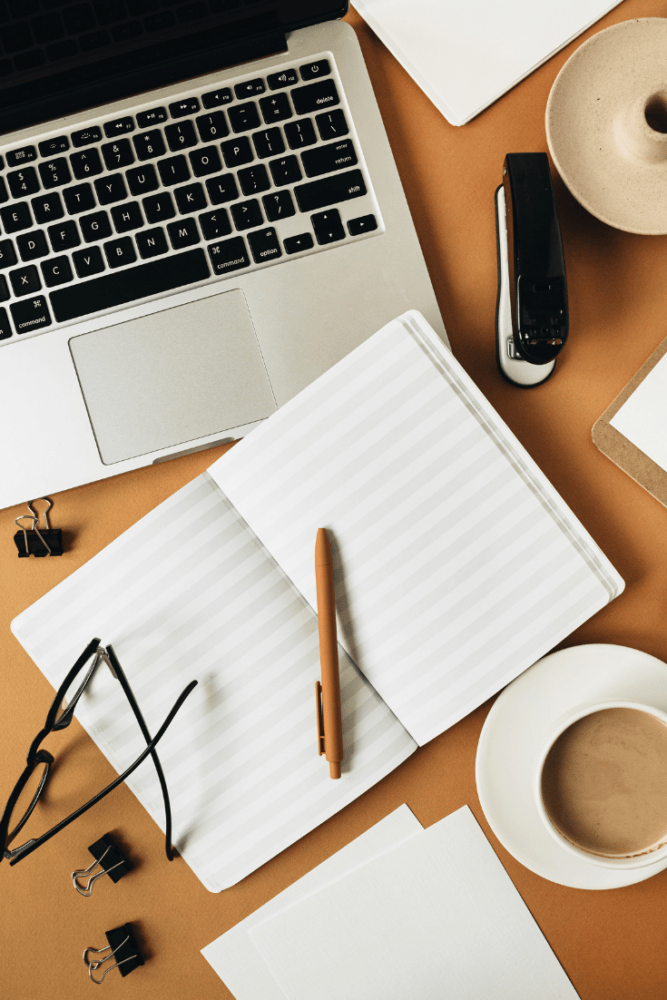




Leave a Reply